UXUI Designer
Sitemapping, hifi designs, handoff to dev, QC
Jan-Feb 2025
Figma

TradeAlgo, a trading analytics platform offering AI-driven market insights and trading tools, was designed for the web, and lacked a mobile optimised experience. My role was to adapt its features into a seamless mobile design while ensuring consistency and usability across devices.
I started by analysing the web version’s information architecture to restructure it for a mobile-friendly experience. This included:


On web, the Top Picks section featured a split-view layout: a left column listing tickers with key price details and a right column displaying more in-depth insights like AI sentiment and popular contracts upon selection. Since this layout wouldn't translate well to a smaller screen, we redesigned it into a card-based format where each card provided key stock details at a glance. Tapping a card led users to the ticker page, maintaining the depth of information while improving usability on mobile.


The web version displayed stock performance data in a more expansive layout, allowing users to view multiple stocks at once. For mobile, we streamlined this by showing only five tickers upfront for quick scanning, with a “View More” option leading to a dedicated Stock Performance Summary page. This page features a side-scrolling table for easy navigation and a column selector, giving users control over the data they want to see.


Trading tools are central to the user experience, so we ensured they were accessible with minimal taps. By integrating them directly into the bottom navigation and key touchpoints within the app, users could quickly access essential features without unnecessary friction.


Navigating dense financial data on a mobile screen can be overwhelming, so we implemented anchored links to help users jump directly to key sections like Overview, Performance Summary, Financials, Sentiments, and News. This reduced the need for excessive scrolling and ensured users could quickly access the information they needed.

To balance detail and readability, we designed charts with an expandable option - users could tap a CTA to view a full-screen version for deeper analysis. Additionally, we introduced pinch-to-zoom functionality, allowing users to interact with the data more intuitively and analyse trends with precision.


With the designs finalised, I prepared Figma files with clear documentation, interaction specs, and organised Figma files to ensure efficient implementation.
To keep the handoff organised, I structured the Figma files by splitting features into different pages, ensuring that each section remained focused and easy to navigate for developers.


Since mobile trading tools rely heavily on interactivity, I detailed:


To enhance usability in different environments, we designed both light and dark mode versions of the app.

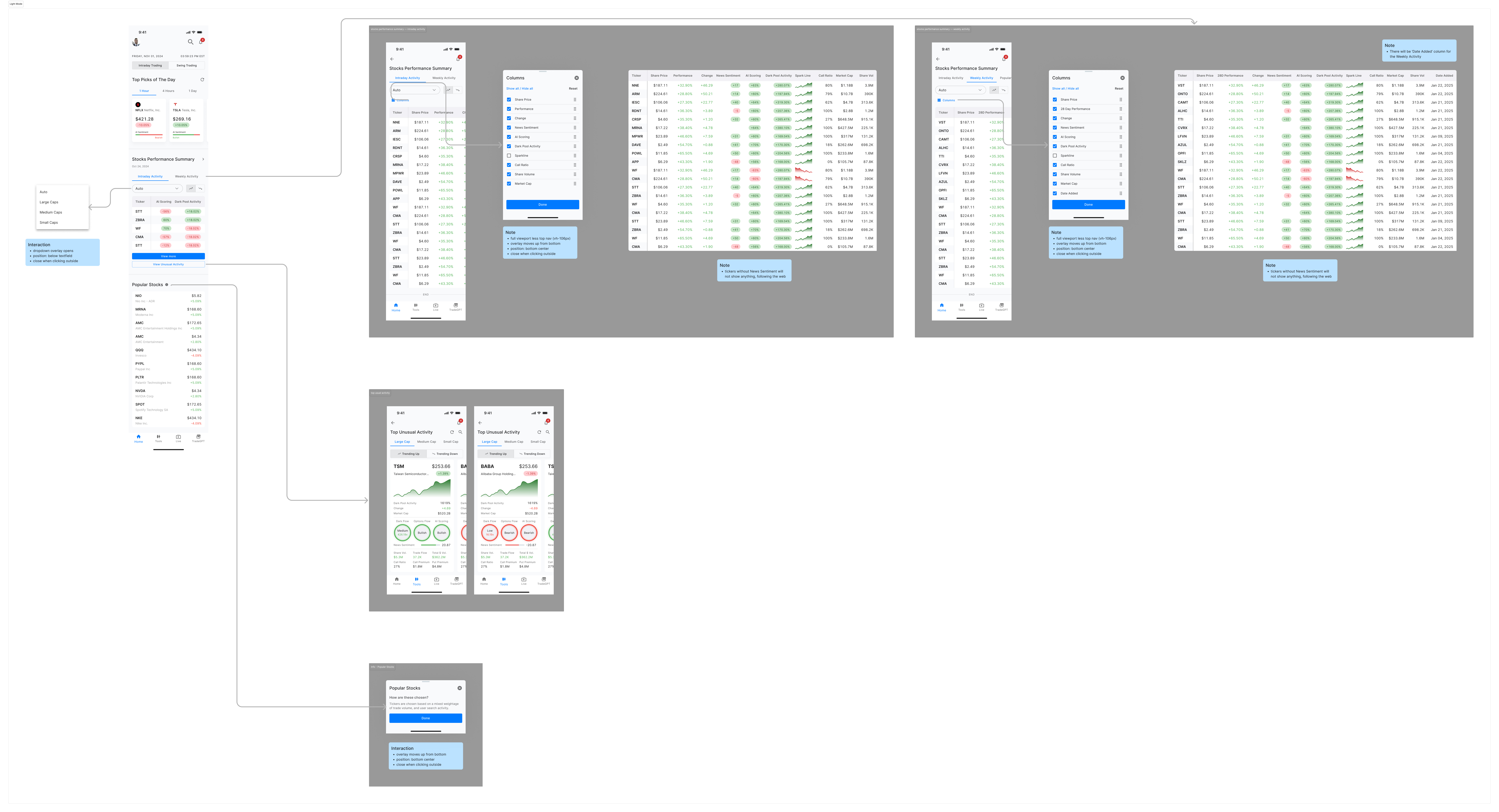

The TradeAlgo mobile app is currently in development, and we’re now in the quality check phase, closely reviewing how the designs translate in the build and making final adjustments with the development team. I'm excited to see the app come to life so that our users can use it on the go!